Custom Network Throttling Profiles for Chrome DevTools
30 квіт. 2024 р.
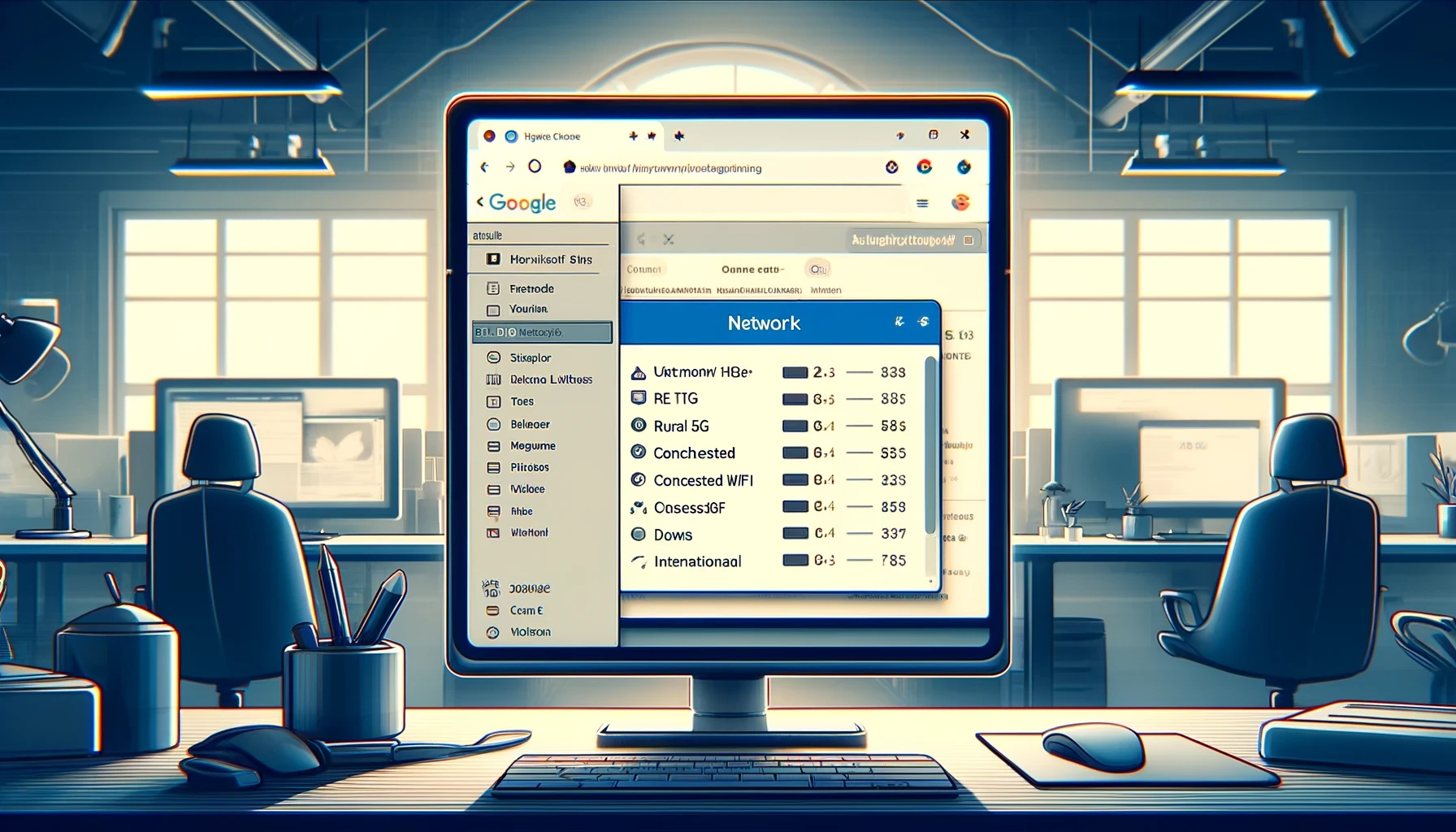
When developing web applications, realistic testing environments are crucial for optimizing performance across various network conditions. However, the default "Network Throttling Profiles" in Chrome DevTools often falls short of reflecting the complex and evolving realities of modern internet usage. Recognizing this gap, it's essential for developers to adopt custom DevTools network throttling profiles. These profiles provide a more accurate representation of different network speeds and conditions, ranging from high-speed urban 5G networks to slower, more congested WiFi scenarios. By tailoring the throttling settings, developers can better prepare their applications to deliver consistent and reliable user experiences regardless of connectivity issues.
Why Use Custom Throttling Profiles?
The default throttling profiles in popular browsers often fail to mimic the variety of network conditions developers need to consider today. Custom DevTools network profiles allow developers to simulate and test applications under more specific, and sometimes more extreme, network conditions. This ensures that web applications can deliver optimal user experiences across different environments.
Creating Custom Profiles in DevTools
To create custom throttling profiles in DevTools, follow these steps:
Open Chrome DevTools.
Navigate to the 'Network' tab.
Click on the 'Throttling' dropdown menu.
Select 'Add custom profile...' from the dropdown.
In the dialog box, set your desired bandwidth, latency, and packet loss rates.
Name your profile and save it for future use.
This process enhances testing by allowing developers to create profiles that accurately reflect the network conditions their user base may encounter.
Table of Modern Custom Profiles
How to Choose the Right Throttling Profile
Choosing the right custom DevTools throttling profile involves understanding your target audience's most common network conditions. Consider the geographical location, typical network infrastructures, and peak usage times. Testing under these tailored conditions helps ensure that your applications perform well in real-world scenarios.
Conclusion
Adopting modern DevTools network throttling profiles is essential for developers aiming to deliver applications that perform robustly across all network conditions. By moving beyond the default options and creating custom network profiles, developers can better simulate real-world environments, leading to higher quality and more reliable applications.
EzUptime is a simple yet efficient Uptime Monitoring service
Learn more
