Alert Threshold Explained: Understanding the Meaning and Importance
26 трав. 2024 р.
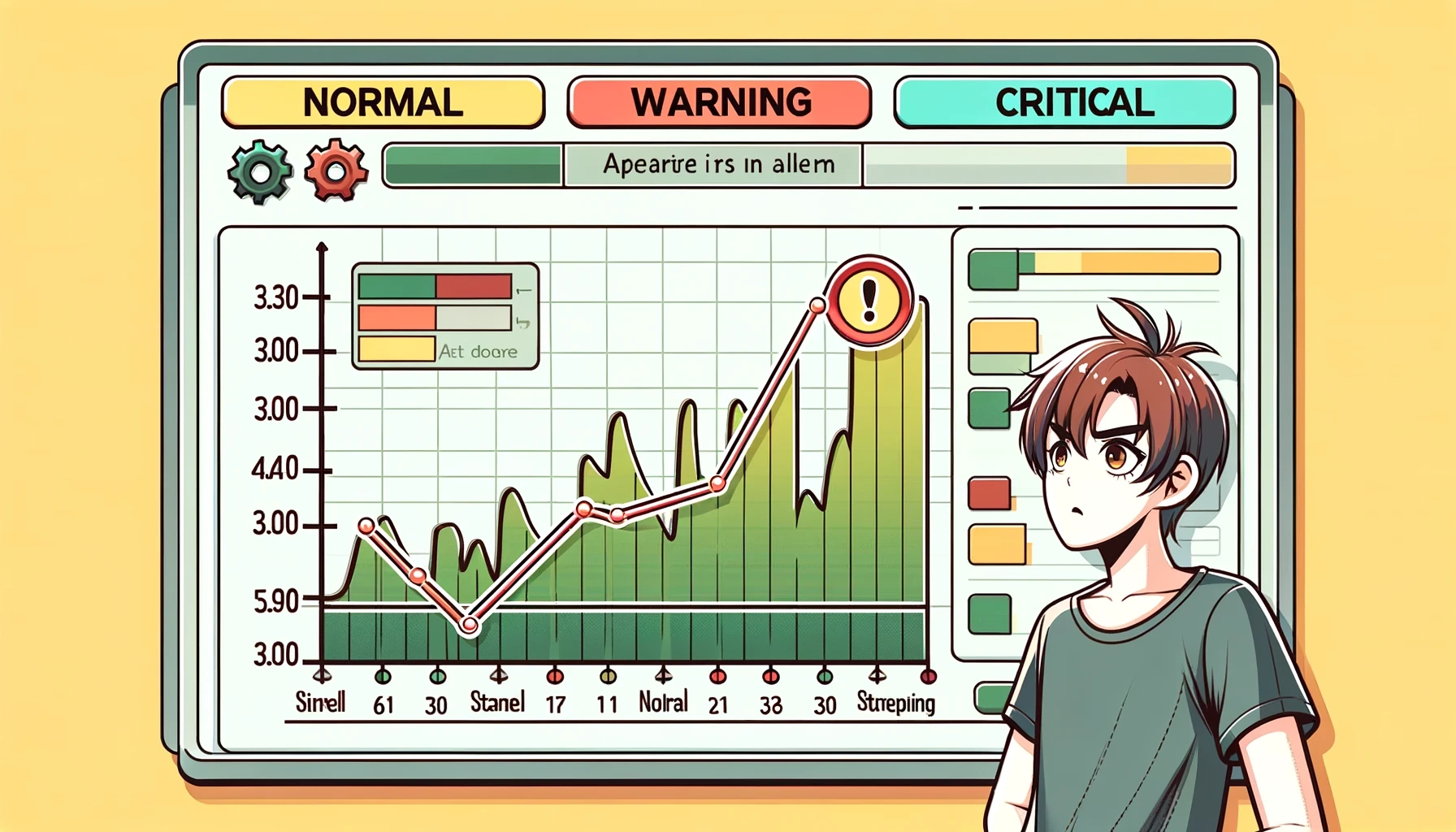
In the realm of monitoring and security, the concept of an alert threshold is critical for managing system performance and ensuring timely responses to potential issues. But what exactly does "alert threshold" mean? This article delves into the meaning of alert thresholds, their importance, and how to effectively set and manage them.
What is an Alert Threshold?
Alert threshold refers to a predefined value or set of conditions that, when met or exceeded, trigger an alert. These thresholds are used in monitoring systems to detect unusual or critical events, prompting immediate action to mitigate potential problems. Alert thresholds can be applied to various metrics such as CPU usage, memory consumption, network traffic, response times, and more.
Importance of Alert Thresholds
Proactive Issue Detection: Alert thresholds enable proactive monitoring by identifying issues before they escalate into significant problems. By setting appropriate thresholds, you can catch anomalies early and take corrective actions swiftly.
Minimize Downtime: By receiving alerts when metrics exceed normal operating ranges, you can address issues quickly, reducing downtime and maintaining the availability of your services or website.
Resource Optimization: Monitoring resource usage against defined thresholds helps optimize the allocation and utilization of resources, ensuring that your system runs efficiently without overloading.
Enhanced Security: Alert thresholds play a crucial role in security monitoring. They can detect unusual activities, such as unauthorized access attempts or unexpected spikes in network traffic, allowing for timely interventions.
Improved Performance: By continuously monitoring performance metrics and responding to alerts, you can maintain optimal system performance, providing a better user experience.
Setting Effective Alert Thresholds
Identify Key Metrics: Determine which metrics are critical for your system’s performance and security. These could include CPU load, memory usage, disk space, network bandwidth, and application response times.
Understand Normal Behavior: Establish a baseline of normal operating conditions by monitoring your system over time. This baseline will help you set realistic and effective thresholds.
Define Threshold Levels: Set thresholds at different levels of severity. For instance, you might have warning thresholds for minor issues and critical thresholds for severe problems. This stratification helps prioritize responses.
Avoid Alert Fatigue: Setting thresholds too low can result in frequent alerts, leading to alert fatigue where important notifications might be ignored. Balance sensitivity to ensure that alerts are meaningful and actionable.
Regularly Review and Adjust: Periodically review and adjust your alert thresholds based on changes in your system or application behavior. Regular updates ensure that thresholds remain relevant and effective.
Examples of Alert Thresholds
CPU Usage: Set a warning threshold at 70% usage and a critical threshold at 90%. This helps identify performance bottlenecks before the CPU becomes fully saturated.
Memory Consumption: Establish a warning threshold at 75% and a critical threshold at 90% to prevent memory-related issues.
Disk Space: A warning threshold at 80% capacity and a critical threshold at 95% can help manage storage effectively and avoid outages.
Network Traffic: Monitor bandwidth usage with thresholds set at 70% for warnings and 90% for critical alerts to prevent network congestion.
Response Times: For web applications, set thresholds for acceptable response times (e.g., warning at 200ms and critical at 500ms) to ensure optimal user experience.
Managing Alerts
Notification Channels: Configure alerts to be sent through multiple channels such as email, SMS, or push notifications to ensure they are promptly received and acted upon.
Escalation Policies: Implement escalation policies to ensure that critical alerts are addressed by the appropriate personnel. This may involve escalating unresolved alerts to higher-level support teams.
Automated Responses: In some cases, automated responses can be configured to address specific issues when thresholds are breached. For example, automatically restarting a service or scaling resources in response to high load.
Conclusion
Understanding and effectively managing alert thresholds is essential for maintaining the performance, security, and availability of your systems. By setting appropriate thresholds, you can proactively detect and address issues, optimize resource usage, and enhance overall system reliability. Implementing a robust alert threshold strategy ensures that your monitoring efforts are meaningful and actionable, helping you maintain a stable and efficient operational environment.
For more detailed information on setting and managing alert thresholds, you can read this comprehensive guide on Datadog.
To compare different monitoring tools and their alerting capabilities, check out this comparison on PCMag.
For more information on how EzUptime can help you monitor your website and manage alert thresholds effectively, visit our homepage.
EzUptime is a simple yet efficient Uptime Monitoring service
Learn more
