What Is IP Whitelisting?
Jun 15, 2024
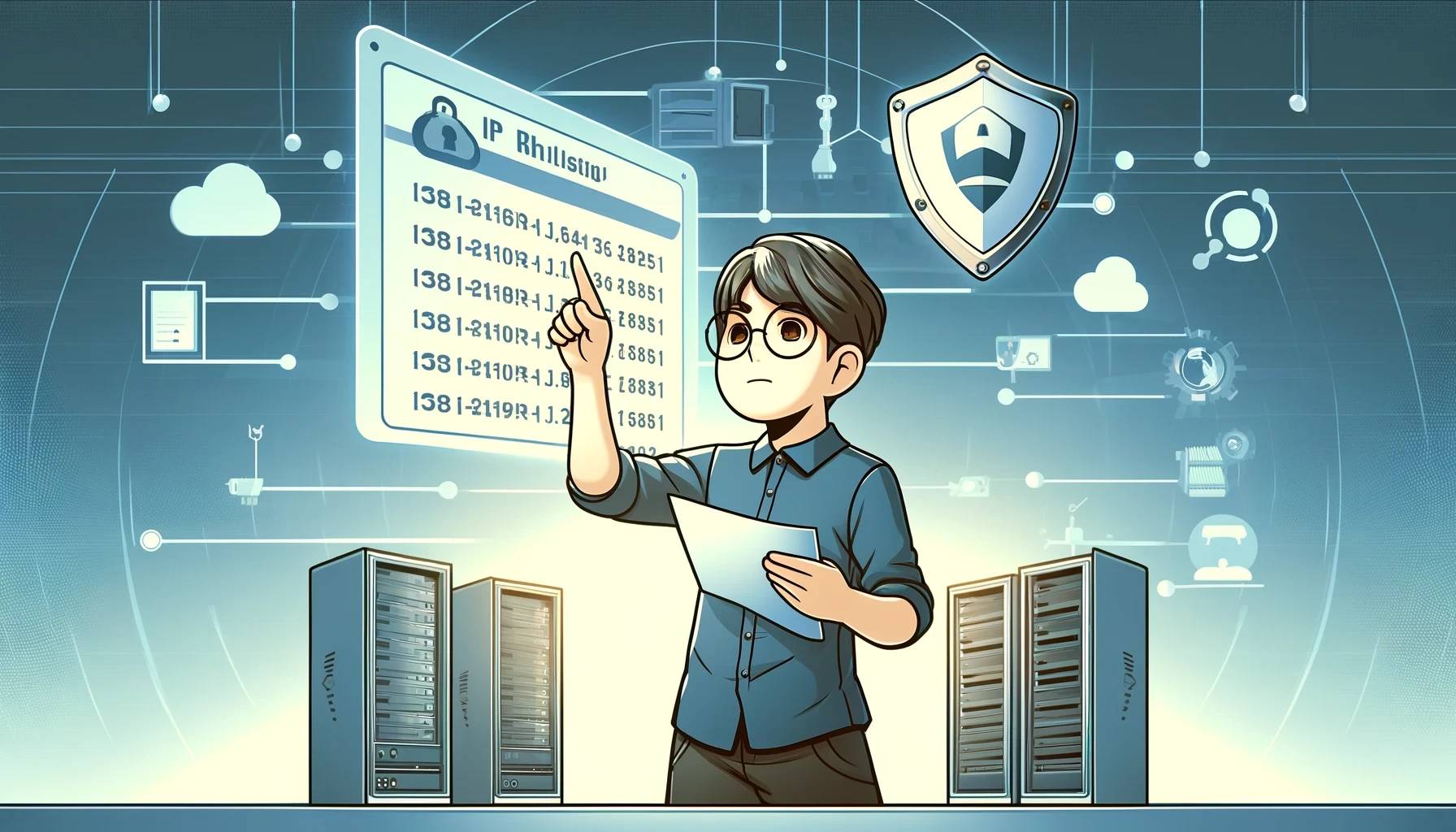
IP whitelisting is a security measure that allows access to a network or specific resources only from a predefined list of IP addresses. By restricting access to a limited set of trusted IP addresses, organizations can reduce the risk of unauthorized access and protect sensitive information. This article will explore the concept of IP whitelisting, its benefits, and how it is implemented.
Key Features of IP Whitelisting
Enhanced Security
By allowing only specific IP addresses to access your network or resources, you can significantly reduce the risk of cyberattacks, unauthorized access, and data breaches.
Controlled Access
IP whitelisting enables organizations to control who can access their systems, ensuring that only authorized users from trusted IP addresses can connect.
Easy to Implement
IP whitelisting is relatively straightforward to set up and manage, making it an accessible security measure for organizations of all sizes.
How IP Whitelisting Works
IP whitelisting involves creating a list of trusted IP addresses that are permitted to access a network, application, or resource. Any IP address not included in the whitelist is denied access. This process typically involves the following steps:
Identify Trusted IP Addresses
Determine the IP addresses that should have access to your network or resources. These could be static IP addresses from known locations such as your office or the homes of remote employees.
Configure the Whitelist
Use your network's firewall, router, or security software to configure the whitelist. Enter the trusted IP addresses and specify the resources or areas they are allowed to access.
Monitor and Update
Regularly monitor access logs to ensure only whitelisted IP addresses are accessing your network. Update the whitelist as necessary to include new trusted IP addresses or remove outdated ones.
Benefits of IP Whitelisting
Increased Security
IP whitelisting adds an extra layer of security by ensuring that only authorized IP addresses can access your network. This helps protect against unauthorized access and potential cyber threats.
Simplified Access Control
By using IP whitelisting, you can easily manage and control access to your network or resources without the need for complex authentication mechanisms.
Reduced Risk of Unauthorized Access
Limiting access to a specific set of IP addresses reduces the likelihood of unauthorized access, as potential attackers would need to spoof a whitelisted IP address to gain entry.
Use Cases for IP Whitelisting
Corporate Networks
Restrict access to corporate networks and sensitive data to only employees' devices or trusted office locations.
Web Applications
Protect web applications and administrative interfaces by allowing access only from trusted IP addresses.
API Access
Secure APIs by allowing requests only from whitelisted IP addresses, ensuring that only authorized systems can interact with your services.
Remote Access
Enable secure remote access for employees by whitelisting the IP addresses of their home networks or VPN connections.
Examples of Implementing IP Whitelisting
Linux
Using
iptables:
Using
ufw:
Windows
Using Windows Firewall:
Open Windows Firewall with Advanced Security.
Create a new inbound rule:
Rule Type: Custom
Program: All programs
Protocol and Ports: Any
Scope: Specify the IP addresses to allow.
Action: Allow the connection.
Name the rule and finish.
Using PowerShell:
macOS
Using PF (Packet Filter):
Edit the PF configuration file:
Add rules to whitelist IP addresses:
Load the new rules:
Limitations and Considerations
Dynamic IP Addresses
IP whitelisting is less effective if users have dynamic IP addresses that frequently change. In such cases, maintaining an accurate whitelist can be challenging.
Scalability
Managing a large number of IP addresses can become cumbersome, especially for organizations with a vast and distributed workforce.
Security Bypass
If an attacker can spoof a whitelisted IP address, they can potentially bypass the security measure. Therefore, IP whitelisting should be used in conjunction with other security practices.
Conclusion
IP whitelisting is a powerful and straightforward security measure that helps protect networks and resources from unauthorized access. By allowing only trusted IP addresses to connect, organizations can enhance their security posture and reduce the risk of cyber threats. While it has some limitations, IP whitelisting remains an effective tool when used alongside other security practices.
For more detailed information and best practices on implementing IP whitelisting, you can refer to resources such as Cloudflare and Cisco.
EzUptime is a simple yet efficient Uptime Monitoring service
Learn more
