Website Monitoring Checklist
May 27, 2024
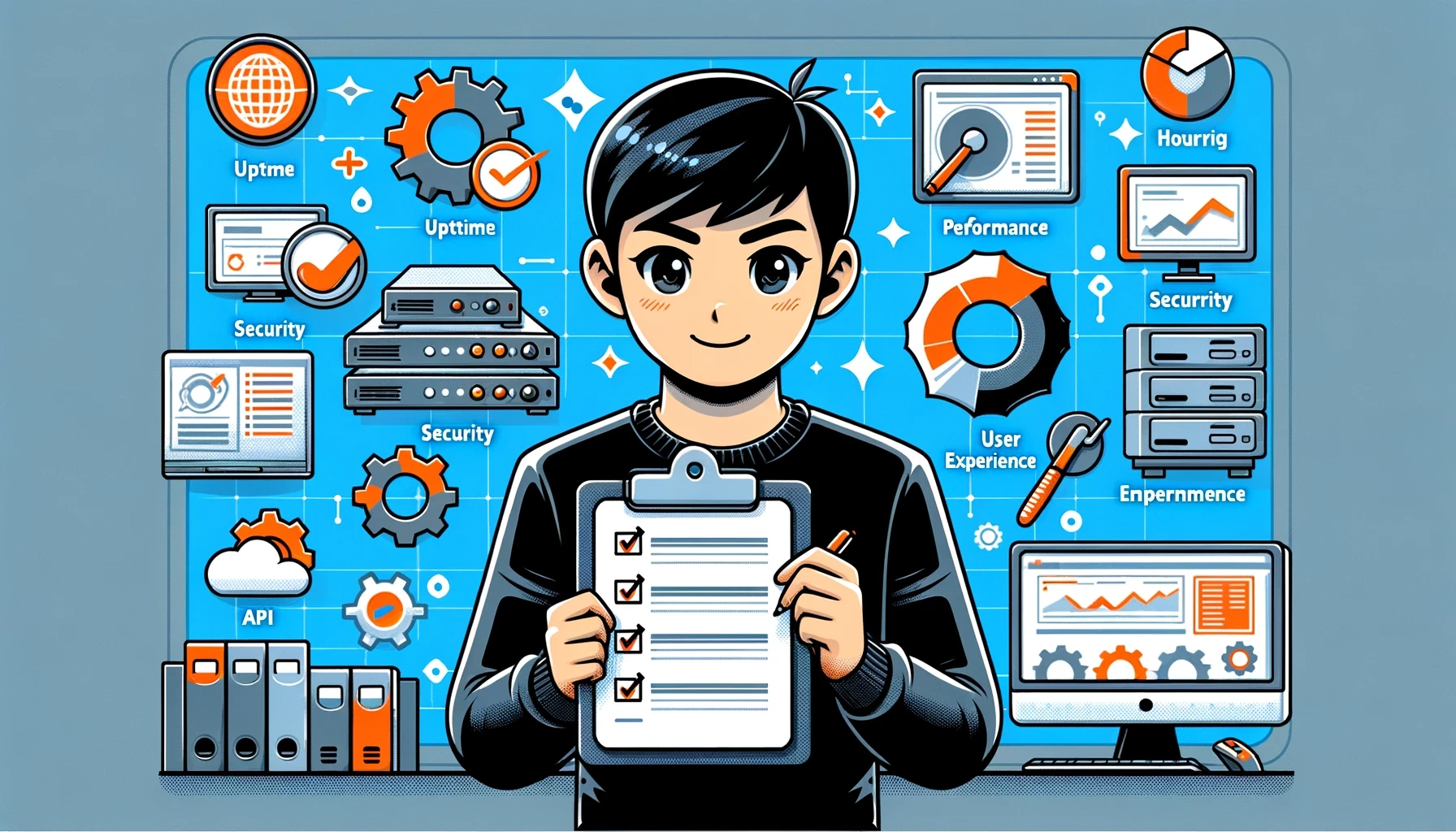
Ensuring your website is always up and running is critical for maintaining a positive user experience and protecting your business’s reputation. A comprehensive website monitoring strategy can help you detect issues early and maintain optimal performance. This checklist is divided into two parts: the types of monitoring (monitoring categories) and a general checklist applicable to each monitoring tool.
General Monitoring Checklist
These best practices ensure effective use of monitoring tools, including proper setup, alert management, regular reviews, testing, performance checks, and data analysis, to maintain optimal website performance and security.
Set Up and Configuration
Ensure each tool is properly configured to monitor relevant aspects of your website.
Verify that the tool covers all necessary metrics and parameters for effective monitoring.
Alert Management
Check that the right contacts are added to receive alerts.
Ensure those who don’t need alerts are removed.
If the notification channel is email, add the alert email to the contact list to ensure notifications hit the inbox.
Regularly check received notifications to ensure they are timely and accurate.
Policy and Receiver Review
Review alert policies every 3-12 months to ensure they are still relevant and effective.
Review alert receivers every 1-3 months to ensure the right people are notified.
Regular Testing and Validation
Periodically test the monitoring setup to ensure it functions correctly.
Validate that alerts are triggered and received as expected.
Performance and Security Checks
Monitor performance metrics to ensure your website remains fast and responsive.
Conduct security scans regularly to identify and fix vulnerabilities.
Backup and Recovery Validation
Schedule regular backups of your website data.
Test the restore process periodically to ensure backups can be successfully restored when needed.
Data Analysis and Reporting
Analyze data and reports generated by the monitoring tools to identify trends and potential issues.
Use insights from the data to make informed decisions and improvements.
Monitoring Categories
These categories encompass various aspects of website monitoring, including uptime, performance, content integrity, transaction functionality, security, API performance, user experience, and data backup and recovery. Each category ensures comprehensive oversight of website operations.
Uptime Monitoring
Tools: Pingdom, UptimeRobot, EzUptime
Performance Monitoring
Tools: Google PageSpeed Insights, GTmetrix, New Relic, Dynatrace
Content Monitoring
Tools: Visualping
Transaction Monitoring
Tools: Apica, Catchpoint
Security Monitoring
API Monitoring
User Experience Monitoring
Tools: Google Analytics, Hotjar
Backup and Recovery Monitoring
By following this comprehensive website monitoring checklist, you can ensure that your website remains functional, secure, and efficient. Regular monitoring and proactive maintenance are key to providing a seamless experience for your users and protecting your online presence.
EzUptime is a simple yet efficient Uptime Monitoring service
Learn more
