Guide To IP's Locations
Jun 16, 2024
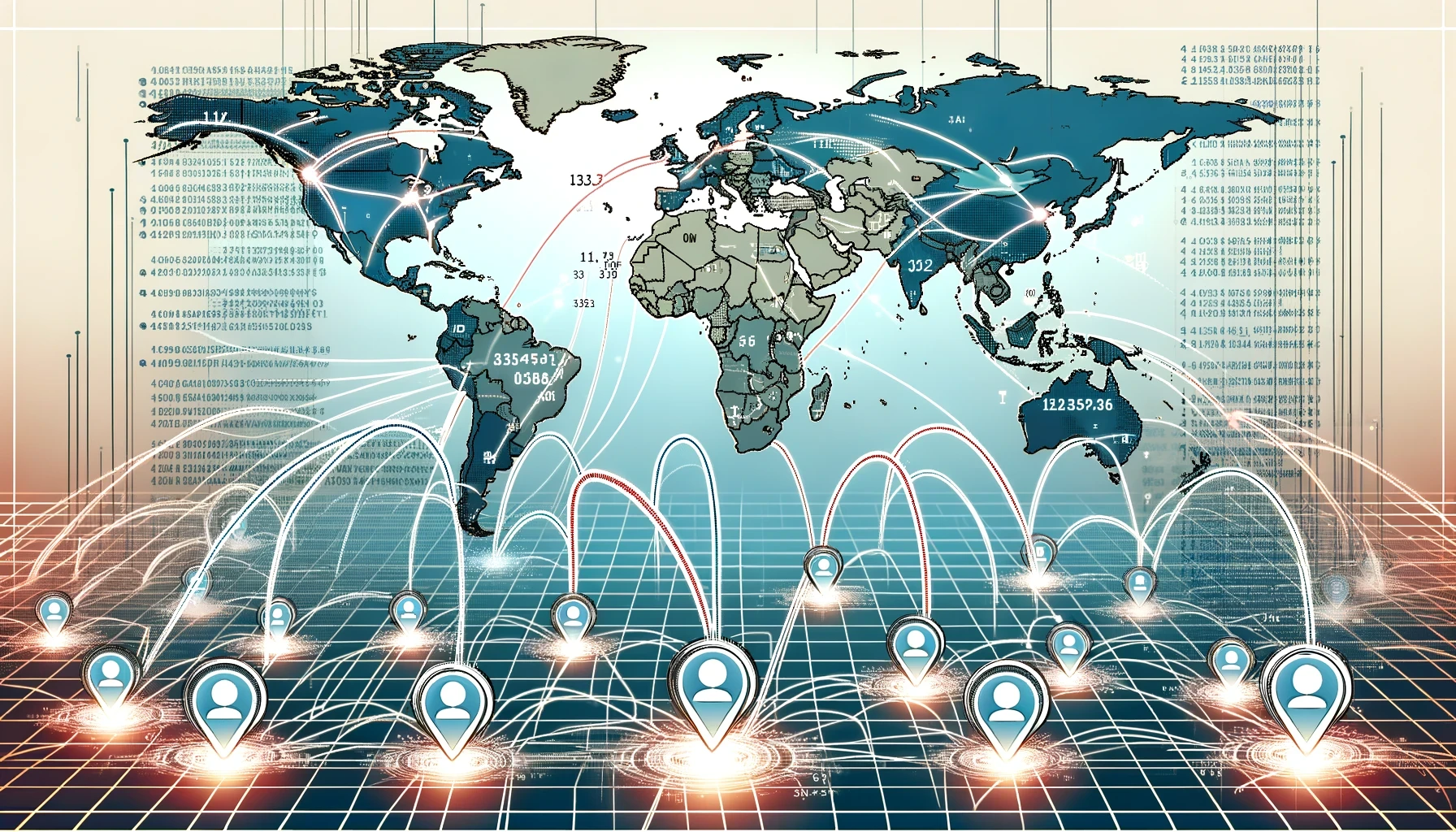
In the digital age, understanding IP address locations is crucial for various reasons, from enhancing security to optimizing website performance. This guide will delve into the essentials of IP geolocation, explaining how you can find IP address locations and why this knowledge is vital for your online activities.
What is an IP Address?
An IP address, or Internet Protocol address, is a unique identifier assigned to every device connected to the internet. It allows devices to communicate with each other, ensuring data is sent and received accurately. Think of it as a digital home address for your device.
Why Understanding IP Address Locations Matters
Understanding IP address locations can be beneficial for several reasons:
Security: Identifying the location of IP addresses accessing your network can help detect and prevent unauthorized access.
Marketing: Businesses can tailor content based on the geographic location of visitors to their websites.
Fraud Prevention: E-commerce platforms use IP geolocation to detect and prevent fraudulent transactions.
Network Performance: Knowing the geographic distribution of your network traffic can help in optimizing server locations for better performance.
How IP Geolocation Works
IP geolocation involves mapping an IP address to a specific geographic location. This process uses databases that contain information about the geographical locations of IP addresses. These databases are regularly updated to ensure accuracy.
Methods of Finding IP Address Locations
Several methods can be used to find IP address locations:
Online Tools: Many websites offer free tools to look up the location of an IP address. Tools like IPInfo and IP Location provide information such as the country, region, city, and even the ISP (Internet Service Provider).
APIs: Developers can integrate IP geolocation APIs into their applications to retrieve location data programmatically. Popular options include the IP Geolocation API by ipstack and the IPinfo API.
Command Line Tools: For tech-savvy users, command line tools like
tracert(Windows) ortraceroute(Linux/Mac) can help trace the route and provide information about the geographic locations of IP addresses along the path.
Best Practices for Using IP Geolocation
While IP geolocation can be incredibly useful, it's essential to follow best practices:
Respect Privacy: Always ensure that the use of IP geolocation complies with privacy laws and regulations.
Use Accurate Databases: Rely on reputable IP geolocation databases to ensure the accuracy of your information.
Combine with Other Data: For more accurate results, combine IP geolocation data with other data sources like user profiles or GPS data.
Conclusion
Understanding IP address locations is a powerful tool for enhancing security, improving marketing strategies, and preventing fraud. By utilizing IP geolocation tools and best practices, you can gain valuable insights into the geographic distribution of your online traffic.
Whether you're a business owner looking to optimize your website or a developer aiming to enhance your application's functionality, knowledge of IP geolocation can be incredibly beneficial. Start exploring IP address locations today to unlock a world of possibilities for your online activities.
EzUptime is a simple yet efficient Uptime Monitoring service
Learn more
